How to Master Email: Good Content
Once you’ve selected your platform and cleaned up your email list, the creative process begins. Your subject lines and email copy are the most important part of your email campaigns. It doesn’t matter if you’re hitting the right audience if they don’t open and read your emails.
If you’re looking to improve your open rates, consider some of the following tips on content and avoiding the spam folder.
Content
Email can often be intimidating because people think they have to create original content for their emails. However, I’m here to tell you not to reinvent the wheel! Use the content you have on hand as the basis for your email campaigns.
Some great examples of useful email content include: your fundraising appeals, newsletters, PR releases, event flyers and program information. Of course, you should never copy and paste these into an email and hit send, but you can pull quotes, use verbiage and summarize the content already created for you.
Word Count
Emails work best when they are short and sweet. Your target word count for an email is 50-125 words. Of course, this is not a hard and fast rule, and there are times when a longer email is necessary. But, whenever possible, shorter is better when it comes to email. Even though that seems like so few words, it’s really an opportunity for you to create more concise messaging. It also allows you to link to content on your website for people to learn more.
Subject lines
Another way to improve your open rates is to use strong subject lines. Your goal is to get your donors to open your email. Some good ways to do this are to use questions, stats, quotes and/or personalization to pique their interest:
Last year you fed how many people!?
You changed how many lives this month?
Do you know how to break the cycle of homelessness?
“I’m alive because of you, [donor name].”
30 gallons of milk
Another way to increase your open rate is to try a shorter subject line such as: “Update” or “Impact Report” to make the email feel more personal, like a friend or coworker typed it up and sent it along.
Personalization
Another great way to make your emails more effective is to utilize your email platform’s personalization features. Like in direct mail, most platforms give you the option of personalizing the Salutation field of your emails to use the donor’s name. Many also allow you to use this same personalization in subject lines.
Templates
Many platforms offer free templates, including some of the free platforms. Utilize these to your advantage. These templates can be unwieldy at times, but they also help to make your emails look more professional. We recommend creating some templates such as a newsletter template for sending out stories, updates and event information that are preloaded with spaces for pictures and buttons for links.
Avoid the spam folder
The one place you do not want to end up in is the spam folder. While, we can’t always predict what email services will do, we do know that some things often trigger the “spam alert” more than others.
Format Triggers
One of the biggest culprits is excessive punctuation and writing in all caps (TOO MANY EXCLAMATION MARKS CAN HURT YOU!!!!!) Additionally, you’ll want to avoid using high trigger keywords such as “free,” “guarantee,” and “winner,” as many spam filters check for these words in emails.
Unsubscribe Button
Another important addition to your emails is an option to unsubscribe. While we don’t want people to use it, it must be included in each email to be compliant with the law and to help you avoid being marked as spam. While we don’t recommend hiding this button or making it difficult to unsubscribe, as this tends to make people more frustrated than not, we do recommend you make it look like a seamless part of the email (and easily overlooked if you aren’t looking for it). Or eample, it can be placed right underneath another link, or put in the same color as the text right above it so it just looks like another part of the email copy.
Spam Check
One way to check your email’s deliverability to determine how often it’s being sent to people’s spam folders is by running it through an email deliverability platform like MailGenius. MailGenius offers a free deliverability test on their website. You send an email to their platform and in return you receive a report on your email “red flags.”
Writing good emails takes time and effort, but with a little creativity and awareness, you can improve your open rates and increase your donations.
If you’re looking for help in crafting or deploying your emails, reach out to us at tbaker@milwaukeedirect.com. We’d love to help you raise more in email!
By Raianne Vasquez
Preschedule Posts
As a nonprofit, we know you’re often a one man or woman show, so time is of the essence.
One of the best time savers is pre-scheduling posts for all your social media platforms. This allows you to create future posts, which will be saved and shared automatically on the dates you choose. This can be done up to a month in advance, so you don’t have to get on Facebook every day to create posts.
You should, however, be monitoring engagement on posts every day, regardless of whether you use a posting tool.
There are a variety of different programs that offer this tool, but two of the best are Hootsuite and Buffer. They offer several different plans with a varying number of social media platforms, posts and prices. Additionally, both Hootsuite and Buffer offer 50% discount for nonprofits on their Professional Plan and Buffer has a free option which allows you to use their scheduling platform free of charge with up to 3 social media platforms.
Engagement
Once you have consistent content, the next step is engagement. There are several ways to engage your donors via social media, but simply having a direct call to action often creates the best engagement.
As fundraisers, we automatically think “donation” when we hear call to action. However, in social media especially, this can also include prompts to “comment how the Mission has helped you,” “share this post,” or “like our Page.” Adding one of these calls to action to the end of your post can make a huge difference!
The goal of engagement is to create a two-way conversation with your donors. Social media gives you an opportunity to engage in a one-on-one way. However, this means that your response to donors’ comments and shares is important. Donors will often ask questions in the comments about ways to get involved, and you don’t want to miss those opportunities to share more about your Ministry!
In conclusion? Don’t fret if you know your social media isn’t up to par—just use these three tips to help get yourself organized, scheduled and engaged!
By Raianne Vasquez
Vasquez is a Client Account & Digital Manager with MDM Fundraising. She has been with MDM since 2018 and brings expertise in Facebook, display and Google Ads marketing. She is a skilled social media master with a keen eye for high-impact digital design and a passion for helping others tell their story through digital media. She can be reached at rvasquez@mdmfundraising.com